Extract text from an images/documents
Hi All,
There is a lot of websites which allow you to extract text from image/doc. The Brandfolder website extract the text with almost 99%+ accuracy. Which very help in making notes/question papers.
The text extractor will allow you to extract text from any image. You may upload an image or document (.doc, .pdf) and the tool will pull text from the image. Once extracted, you can copy to your clipboard with one click.
- BrandFolder(for English):-
The website Brandfolder allow you to upload the image and extract text. Let suppose if any teacher want to create exam paper then he/she take a picture of question from any book using mobile and extract the Text.
Steps to do this:-
- Go to website Brandfolder .
- Drag files or browse file. After upload it will extract text automatically.
- Now you can copy text.
- Open Notepad/Notepad++(prefer Notepad++ , download from here Notepad++) or any other tool that you prefer and just format your text. (you need formatting because it will extract each line. So, you need to remove extra ENTER's to make proper paragraph).
- Now copy your text from tool where you format the text and use where you want.
- If you want to do for next image/document then click on 'Start over' link and perform step 1-5 again.
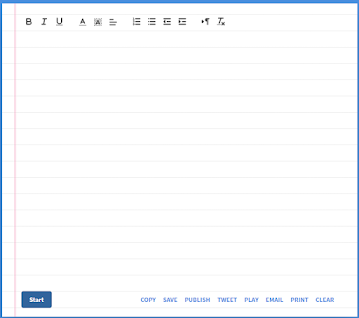
Comments
Post a Comment